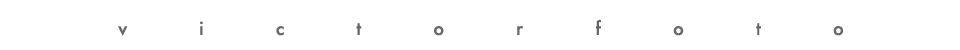
html: first, copy & paste the code below in a forum to show a short message connecting a reader to a page or an image on the internet [img src=""] now between the quotes place the url where the jpg or gif is located. For example, — victor m maldonado |
|---|