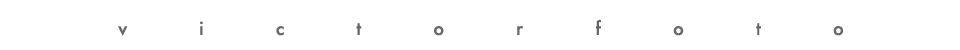
Repair Permissions in Safe Boot
keeping our macs happy :) so your mac is acting a little under the weather? here are a few quick tips on keeping our macs in a state of constant happiness & bliss without doing anything invasive — if my mac is happy i'm happy :) First Steps of a Happy Mac • What's your headroom? keep at least 15%-25% of unused space on all your hard drives • Where are your media files stored? store them on a separate drive & not on your main operating system's hard drive • Restarting an application or your computer works wonders — quit all applications & restart the computer • Get rid of cache, temporary files, & more — quit all applications & restart the computer in Safe Boot mode using Disk Utility tutorial try it it's easy • Check for updates run Software Update • Check the System Profiler (Applications>Utilities>System Profiler), as soon as you open it it will generate a report & give immediate information about the system hardware like hard drives, RAM, graphic cards etc. • Quit all applications & shutdown the computer for a while UPDATE GOLDEN RULES • never update during a project & the system is happy, having worked on big budget projects & not wanting to bring the project to a stand still this is a rule many film editors live by • never be the first one on your block to download the new updates • do read the message boards for a few days to make sure there has not been a revision to the update • do unmount & disconnect all external firewire hard drives before updating • do Repair Disk Permissions in Safe Boot mode prior to updating • do Empty Trash after a Safe Boot or Restart |
|---|