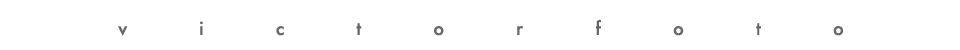
html: Copy & paste the code below in a forum to show a short message connecting a reader to a page or an image on the internet. <a href="" target=_blank; style="color: dodgerblue; text-decoration:underline; "></a> Instructions: 1. Go to the site you want to link to and copy it's address. For example, my site has an internet address (url) of http://www.victorfoto.com 2. Copy the url 3. Paste the url in between the quotation marks "" 4. Write a brief discription of what you are linking to, for example the name of the image or the internet address between the >< so if I wanted to link to my site I would write >victorfoto< It should look like this when finished: <a href="http://www.victorfoto.com/" target=_blank; style="color: dodgerblue; text-decoration:underline; ">victorfoto</a> The user by clicking on the word victorfoto will be taken to my site on a new browser page. Notice that the word victorfoto is decorated with an underline and is the color blue which is called dodgerblue (uh, yeah, I live in L.A). — victor m maldonado |
|---|